Four reasons you should pick Shiny for your
business dashboards
by Nic Crane
What is Shiny?
Shiny is a web application framework written in R, a programming language and environment that enables sophisticated data manipulation, calculation and graphical display. We’re big fans of using Shiny for dashboards because it enables us to focus on tailoring our customers’ analytics while taking advantage of the capabilities provided by R. Our customers love Shiny dashboards too, and here are the top four reasons why.
1 Integration with existing data pipelines
Because the R language was designed to handle data, Shiny dashboards play well with other technologies and can be added to production environments with minimal integration work. You can connect a Shiny dashboard to many data sources, including individual files, traditional relational databases, frameworks such as Apache Spark, and other data stores such as Amazon Redshift and Google BigQuery.
2 Advanced graphics capabilities
Another of Shiny’s strengths is its access to R’s advanced graphical capabilities. R is renowned for leading the field in customisable graphics that allow unparalleled fine-tuning and flexibility.
It’s also easy to make Shiny dashboards interactive, allowing users to drill down to more detailed views of relevant data. This interactivity is another feature provided by R, through an interface to a number of popular JavaScript plotting libraries.
The following example illustrates interactivity in a Shiny application that uses Google charts. The user can mouse over a data point to view additional details.
Google charts application: https://shiny.rstudio.com/gallery
3 Rapid prototyping
Dashboard requirements often change as a project progresses and users often prefer to determine their requirements by working with a prototype. Developers can quickly create prototype Shiny dashboards because the framework includes a set of pre-configured functions that generate functional HTML body and widgets. End users can then start working with an early prototype to get a feel for what they need from the dashboard to do their jobs.
In this way, developers and end users have time to work together to tailor the dashboard appropriately. Because you can quickly make changes to a Shiny dashboard, implementing enhancements for future releases is also straightforward, and the product fits well with the Agile development process, which many of our customers use.
4 Professional appearance across platforms
Shiny applications have a polished look and feel because Shiny’s UI components lean heavily on the Bootstrap framework. Originally developed by a few Twitter employees to promote consistency of internal tools, Bootstrap is an open-source toolkit widely used for responsive web design – an approach to designing web pages that render well on a variety of devices.
Consequently, in addition to their polished appearance, Shiny dashboards work on multiple platforms, including mobile devices, without the need for any additional coding. The following example shows a Shiny dashboard on a Windows laptop and an iPhone – the dashboard looks the same and is well-presented on both platforms.
Housing burden application: https://analytics.boston.gov/app/imagine-boston
Conclusion
Shiny dashboards are versatile, interactive, and can be tailored to meet each customer’s specific needs. Using Shiny enables rapid prototyping and provides the opportunity for your customers to engage with the development of the product. The underlying open-source R and Bootstrap toolkits are well-maintained and offer complex data analysis, interactivity, device portability, and extensive libraries of graphical elements.
At Unai we use Shiny to create management dashboards for our business customers particularly in the Health sector. We are always looking for the next challenge, so click the button to get in touch with us.
About the Author
Nic Crane
Nic joined Unai to develop a Management Information (MI) portal for a genomics testing service and is now a senior consultant, working directly with customers on data science and software solutions. She is an expert R programmer with extensive experience of Shiny and organises the Bristol R User Group. A frequent speaker at conferences, in 2019, Nic presented at the RStudio Conference and the NHS-R Conference.
Twitter: @nic_crane
LinkedIn: https://www.linkedin.com/in/nicolacrane/